“Near me” Searches – What is it?
“Near me” searches are a type of query that focuses on local intent and proximity. The goal is to get results for the users that are closest and most accessible to them. Many voice-activated assistants like Siri, Alexa, and Google Assistant tend to access “near me” searches often.
Businesses that are aligning themselves to “near me” searches tend to have more traffic both on their website and in their store. It is reliant on certain aspects like phone GPS location, Google’s Local Pack, and Map results.
“Near me” searches can also uncover new places in areas where the user may not be familiar with. Businesses that rely more on in-store sales rather than their website can also greatly benefit from “near me” searches.
9 Ways to Optimize Your Website for “Near me” Searches
1. Work On Your GMB Profile
The first and most important part of getting to the top of “near me” searches is to ensure everything is correct on your GMB profile. The Google My Business page forms the foundation for your online search profile.
If you haven’t already, verify and claim the business so you can use it as the business owner. It has important information about your business, like images, contact, reviews, and location, all in one place.
Ensure that all information on its Name, Address, and Phone (NAP) is correct and up to date. To improve your GMB profile, ensure that you have high-quality images uploaded on it. It’s a good idea to upload newer pictures at varied intervals to keep customers interested.
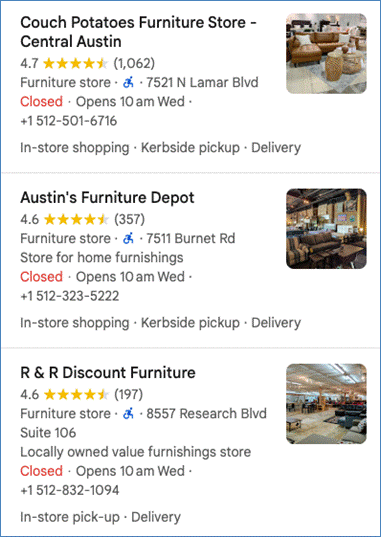
Using GMB posts, you can also share updates and other related information about your business with your patrons. To get the most out of your GMB profile, use the relevant keywords naturally in your description.
2. Implement Click to Call and Directions Buttons
In the last few updates, Google has added many useful features to “near me” searches. Of these, two of the most useful features, at least on mobile devices, have been the Get Directions and Click to Call buttons. These are large buttons placed directly under the GMB profile, right above the fold.
When a user taps the Get Directions button, they are instantly connected to the Google Maps app and can navigate to the place easily without any hassle. The Call button adds the phone number to the dialer of the phone from which they can call them.
These are really thoughtful features and considerably improve the user experience for users checking out new businesses. Ensure that you have the right address and phone number uploaded so the users don’t end up with the wrong information.
It is a good idea to test the buttons to make sure they lead to your business and your phone. Leverage schema markup for your business to enhance listings and rank higher on “near me” search queries.
3. Optimize for Voice Search and NLP
When it comes to “near me” searches, the queries tend to align with a more conversational tone and keyword pattern. This is especially true when you consider queries that originate from voice assistants. An example of this is “where can I find…” compared to “… near me”.
You need to target long-tail keywords and focus on information that answers conversational queries. One of the better ways to do this on your website is to create an FAQ section. This will be processed by search engines to provide answers to search queries.
When creating content for voice searches, use natural language and not just keywords. Optimizing for question-based queries is a step in the right direction for getting more “near me” search results.
4. Run Local Link Building Campaigns
Link building is a surefire way to get ahead of your competitors and get more traffic to your website. The key here is to focus on links from prominent local businesses and brands. The more relevant they are to your business, the better.
Sponsoring local community events and charities is a great way to improve your business reach among the locals. It also helps to get your business listed on local business directories. Partnering up with local businesses that offer complementary services to yours is a great idea.
Another way to get a strong local backlink profile is to write for popular local websites. Work with the website editor to deliver high-quality content for their website, which will then link back to yours. Writing for local news sites could also be another way you can get powerful links.
Depending on your niche, you could host seminars or workshops open to the public. These give you a much better opportunity to interact with people in your neighborhood.
5. Streamline Website for Faster Loading
A critical factor for ranking high and subsequently on “near me” searches is website loading speed. Loading speed has emerged as one of the primary ranking signals for Google. The quicker a website loads, the higher it will rank on all types of searches.
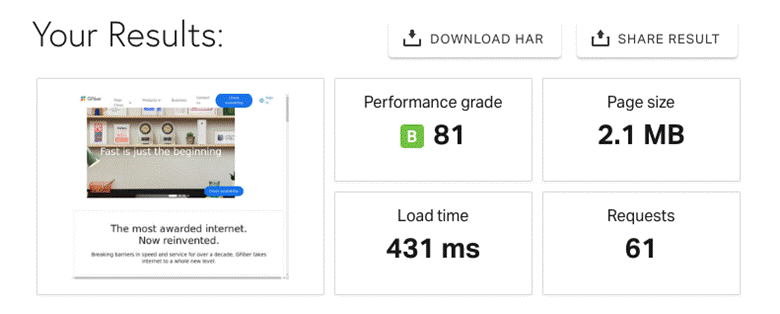
Speed up loading times by following basic techniques such as compressing your images and videos into optimal sizes. When doing this, ensure that there is no lack of quality, as that can affect user experience.
Minify all your code, including CSS, JavaScript, and HTML, so there are no delays when executing it. It is also a good idea to leverage browser caching so users revisiting your website will have quicker loading times.
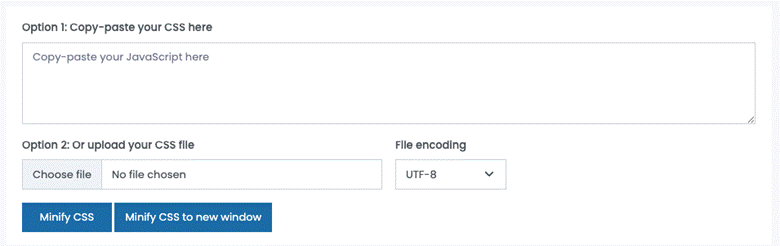
Enable lazy loading for large content like images and videos that are placed below the fold. Prioritize above-the-fold content for quicker loading times because that is what users will see first. Eliminate or reduce redirects; these slow down browsing and reduce performance.
6. Ensure Website Is Secure and Accessible
Yet another factor for better ranking on “near me” queries is website security. With sophisticated hacking and data theft, it is paramount to have an SSL certification (HTTPS protocol) for all websites. Google has stated that websites that have not implemented this will have issues with search result rankings.
To get the most out of the website, it needs to be accessible to as many users as possible. With increasing mobile device traffic, the website needs to be responsive. Responsive website design means that it can adapt to different screen sizes without compromising on usability.
Ensure that the website has a clear heading structure composed of H1, H2, H3, and more tags. Keep the navigation simple and easy to use. Run security updates frequently for all your website elements, including CMS, plugins, and themes.
7. Use Original Images That Are Local
When it comes to choosing images for your business page, avoid stock images at all costs. They look generic and add nothing to your GMB. To ensure more authenticity and credibility, use photos of your actual business location and storefront.
Add pictures of both your interior and exterior from various angles to give users a peek into what your business looks like. If your team is okay with it, add images of them at work – it can boost trust.
It is a great idea to showcase your products on the shelves as well as with customers. It makes the images more relatable and encourages people to shop at your store. Include pictures from local community events that your business takes part in.
As with all images, ensure that they’re compressed without affecting the quality. It is also vital to add alt text for better SEO strength.
8. Collaborate With Social Media Influencers
To improve your brand reach and connect better with your local audience, reach out to local social media influencers. When choosing the right influencers, ensure that they are relevant to your brand or service. Their values should align with your brand.
Ideally, you should opt for micro-influencers because even though they have a smaller following, they have a highly engaged audience. This can offer you better benefits per marketing dollar. Optimal ways of engaging influencers include offering them discounts on your products.
Another option could be sharing a specific hashtag for discounts with them that they can, in turn, share with their audience. The advantage of this is that you can use the hashtag to track information, including how successful the collaboration was.
Host local giveaways with them and repurpose influencer content on your GMB and website. Ensure that you use geotags and influencer-related hashtags on your social feed.
9. Implement Comprehensive Analytics
An area where most people are likely to drop the ball is with analytics. The more information about a marketing campaign you have, the better it is for your business. The first step to comprehensive analytics is to install Google Analytics for your website and ensure all tracking modules are included.
Set up Google Search Console, which can track and monitor various metrics like keyword performance and rankings. Ensure that you include important KPIs like impressions, clicks, and direction requests from GMB.
Monitor organic traffic from various keyword sources, especially for queries that contain “near me” instances. If you’re using social media platforms, learn their own analytics suite and include those metrics with your Google Analytics to get a more complete picture.
Google “Near me” Searches – FAQs
1. Can My Business Increase Through “Near Me” Searches?
Near me searches are quickly gaining traction with businesses all over the world. Google focuses on offering results that are located closer to the users who are searching for services, resulting in specialized search results right at the top.
2. Are Google Reviews Important for “Near Me” Rankings?
Google reviews are vital when it comes to signaling prominence for “near me” searches. A high number of positive reviews for a business means that it has a better chance of being shown to users.
3. Do “Near Me” Searches Only Happen on Mobile Devices?
Near me searches don’t only originate from mobile devices but from computers as well. But the majority of these types of searches are usually made from mobile devices. The advantage mobile devices have is GPS versus a computer’s IP address.
4. Should I Create Separate Pages for Each City?
Having location-specific landing pages for your website is a proven strategy that can increase the chances of featuring in “near me” searches. It allows you more flexibility when it comes to precise location-based keywords.
5. How Often Does Google Recalculate Results for “Near Me” Searches?
In most cases, for “near me” searches, Google’s search engine algorithm updates in real-time. The result depends on the user’s current location (based on GPS or IP) and whether the business is open at that time.
Key Takeaways
- Optimize your GMB profile to ensure that you have the best chance of featuring on “near me” results.
- Implement and verify click-to-call, directions, and website buttons on the GMB profile to show updated information.
- Structure your content to align better with voice searches and natural sound queries rather than just keywords.
- Build a more locally-aligned backlink profile from community websites to improve geographic relevance.
- Compress heavy content like images and videos to ensure quick loading and minimal delay.
- Ensure proper SSL certification for the highest security and that the website is accessible over a wide range of devices.
- Implement comprehensive analytics for real-time performance updates and insights.